
Please see below our most frequently asked questions in relation to bidding live through GY-Live!
All your queries should be answered but please do not hesitate to contact any of our offices should you need any further assistance.

Please see below our most frequently asked questions in relation to bidding live through GY-Live!
All your queries should be answered but please do not hesitate to contact any of our offices should you need any further assistance.
If you already have a GY-Live! account, use the Login section and enter the Email address and Password that you registered with. If you have forgotten your password click here.
If you do not already have a GY-Live! account you will need to Create an Account. Either click on ‘Login/Logout’ at the top of the page or click here.
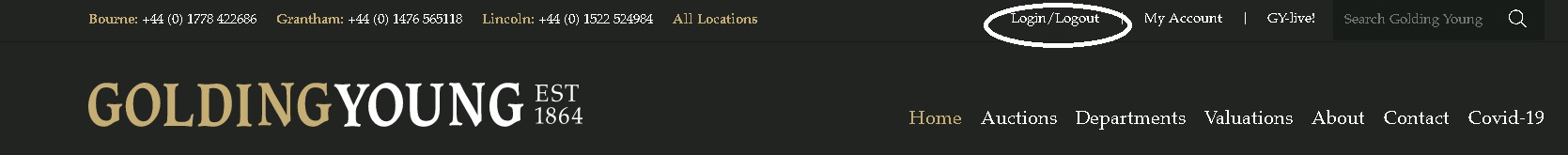
You will need to enter your basic details – an email address, password and your contact information.
Make a note of your password in a safe place, you will need it to login in future.
Please ensure you read through the Terms and Conditions and click to agree before clicking on the “Create Account” button at the bottom of the page.
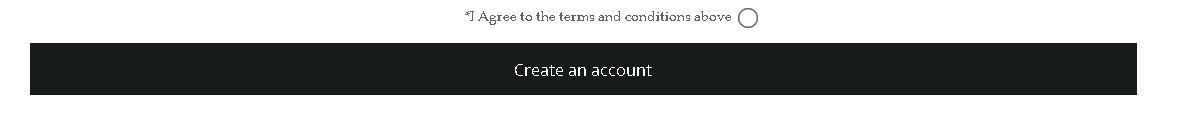
Once you’ve created a GY-Live! account you will be able to Register for auctions. Click here to view our upcoming auctions.
To register for an auction you will need a GY-Live! Account. If you do not have an account click here to create one now.
If you have an account then you need to login.
Once you are logged in, you can find the sale you are interested in by clicking on ‘Auctions’ and then ‘Auction Calendar’ at the top of the website (or click here).

Click ‘View Catalogue’ next to any of the upcoming auctions.

There will be a ‘Register to Bid’ button next to every lot. Click on Register to Bid.
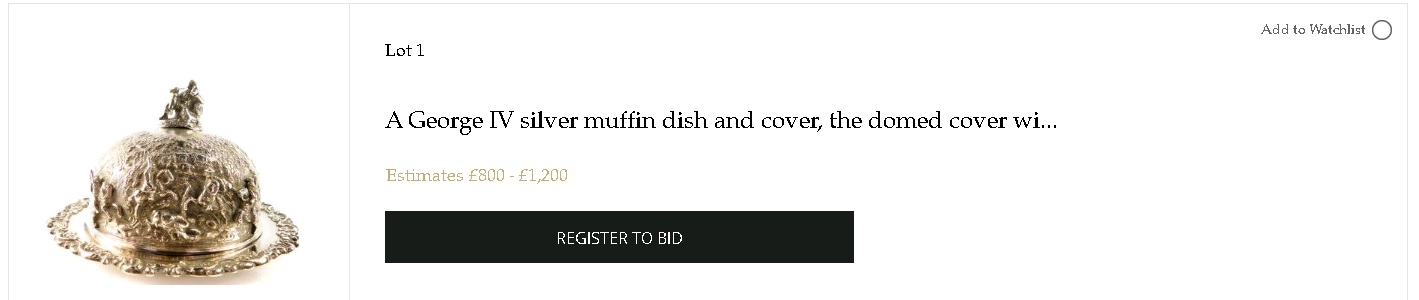
If this is your first time bidding on GY-Live!:
You will need to enter your card information. We ask for your card details so that we can verify that your card is valid. We will not take a payment at this stage.
Please make sure you fill in all boxes on this page. If they are left incomplete, we will not be able to approve you to bid.
When you have entered your card details you will be taken to a page where you need to tick to confirm you have read our auction Terms and Conditions. Tick the circle and click ‘Confirm’
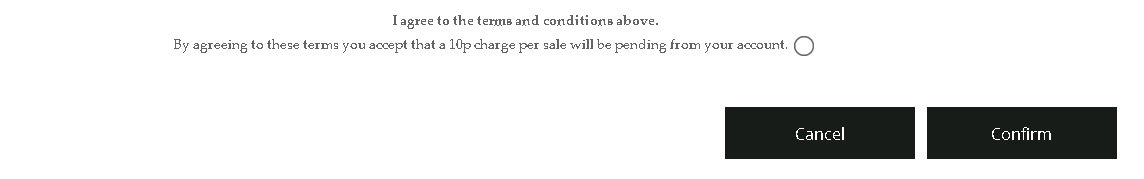
If you have bid online with us before through GY-Live! :
You will bypass the card information page and go straight to confirm the Terms and Conditions.
Your card will be checked via 3D secure at this stage. If your card passes the check then you will be approved to bid.
You will receive a confirmation email to inform you that you can now bid in this auction.
Each auction is a unique event, you need to Register for each individual sale to be able to bid in that sale.
If you have bid previously with us on GY-Live! you will not have to re-enter your card details. All you need to do is click ‘Register to bid’ and accept the terms and conditions.
A card check may be done at this stage. This allows us to make sure you still have up to date details registered with us.
If you are pending approval you may have failed the card check. Please enter a different card in your Profile and then contact us so that we can remove your registration and allow you to register again.
Things to check:
If you have registered before but are now unable to register please check the following in your Profile section.
Have you moved to a new house, got a new phone or need to change the card on file with us? You will need to update your details in your profile section.
If you are logged in, you can update your details here or by clicking the Profile tab at the top of the page.
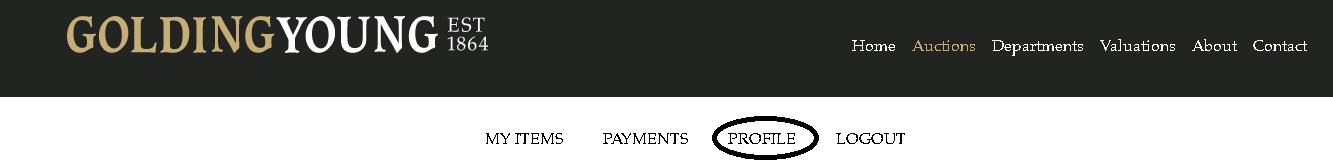
Make the necessary changes and then click ‘Save Changes’ at the bottom of the page.
If you are trying to Log in but cannot remember your password, simply click the Forgot Password link on the Login page and follow the prompts. You will need to enter your email address twice and click Submit.
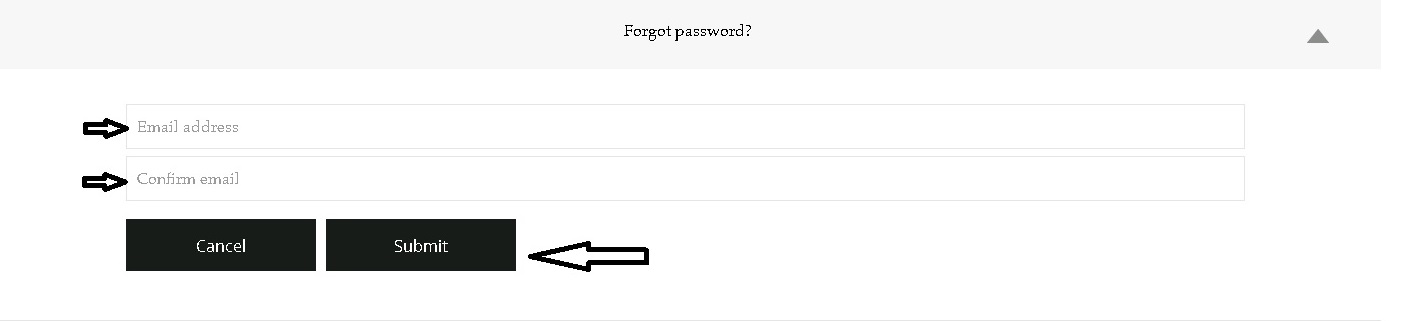
You will receive an email from us with a link to reset your password.
Please double check your inbox and any junk folders in case it has been filed incorrectly.
Absentee bids are bids that are placed in advance of the auction by a bidder.
They can be left at any time prior to the auction or even during the live auction providing that lot is not currently being offered or has already been sold.
Find the lot you want to bid on, enter the maximum amount you want to place on that lot and then click ‘Place Bid’.
To leave an absentee bid online, you will need to be logged in and registered for the auction. You will also need to be approved to bid.
Before the live auction has begun you can place absentee bids on GY-Live!.
Enter the amount you would like to bid and click ‘Place bid’.
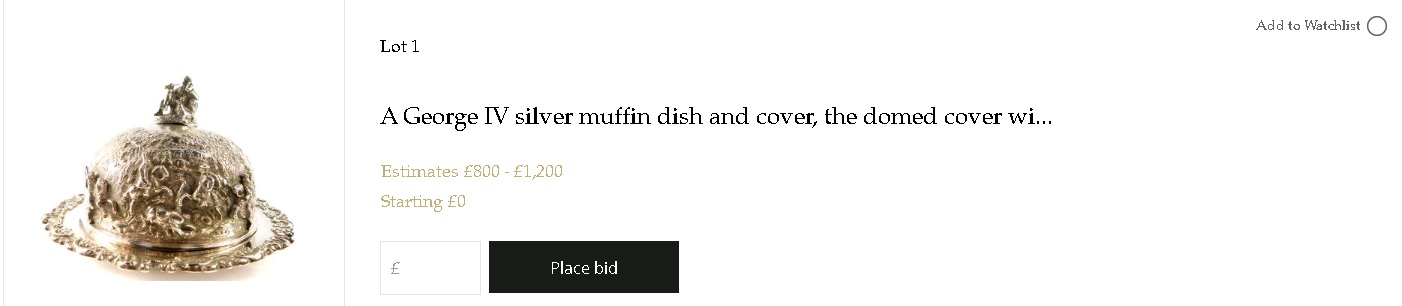
You will be asked to confirm your bid:

You can increase your bid at any time before the lot is offered in the live sale.
Once the live auction has begun you can place bids in real-time on the live bidding page.
You can place multiple bids within an Auction from the catalogue page by entering your bid amounts in the boxes provided and clicking the “Place Multiple Bids” button at the bottom of the page.

You can keep track of your bids and at any time by clicking on the My Items link at the top of the page and navigate to the relevant tab. You will also be able to see if you are the current highest bidder on any of the lots.
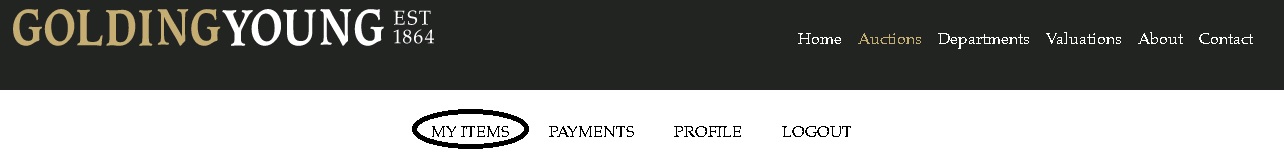
If you place a bid that does not align with the pre-set increments dictated by the auctioneer then you will be notified on screen.

You will be given two suggestions of the amounts you can bid that are on increment. Click on one of these suggested values and it will populate the bid box for you.

Click ‘Place bid’ and confirm your bid to place this amount.
Go to “My Items” at the top of the page or ‘My Account’ in the main header and click on Bidding on.
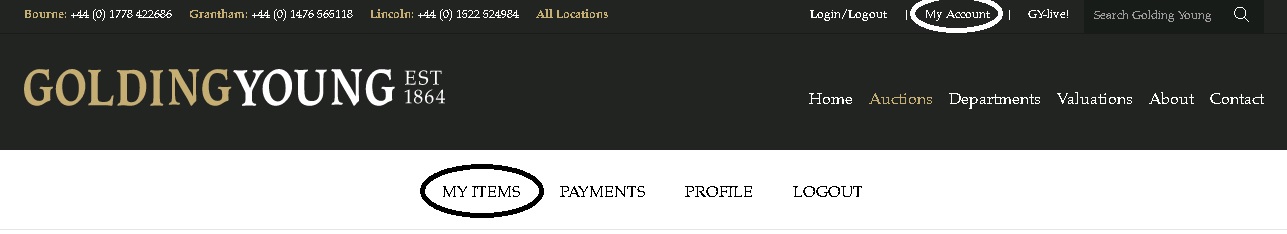
Here you will be able to see any bids that you have placed on upcoming lots.
Within this section you can also see any lots that you have been successful or unsuccessful in buying online.
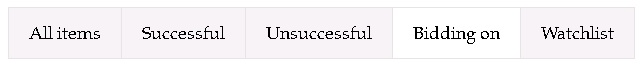
Live auctions are traditional auctions held at one of our auction venues. You can choose to buy online via our bidding system or attend the auction to bid in person. Make sure you check the location, date and time of the auction so you don’t miss out.
To bid live you need:
Before the auction, we will display a link on our catalogue page and on all lot pages to take you through to the Live Auction.
It will look like this:

Click on this to be taken to the auction.
The live bidding page shows the live feed, the bidding panel (where you can see current bid and place bids online), the lot image and lot description.
This can be viewed on any device. Make sure you’re using the most recent version of Google Chrome or Firefox for the best bidding experience.
The live bidding page will update in real time as the auction progresses.
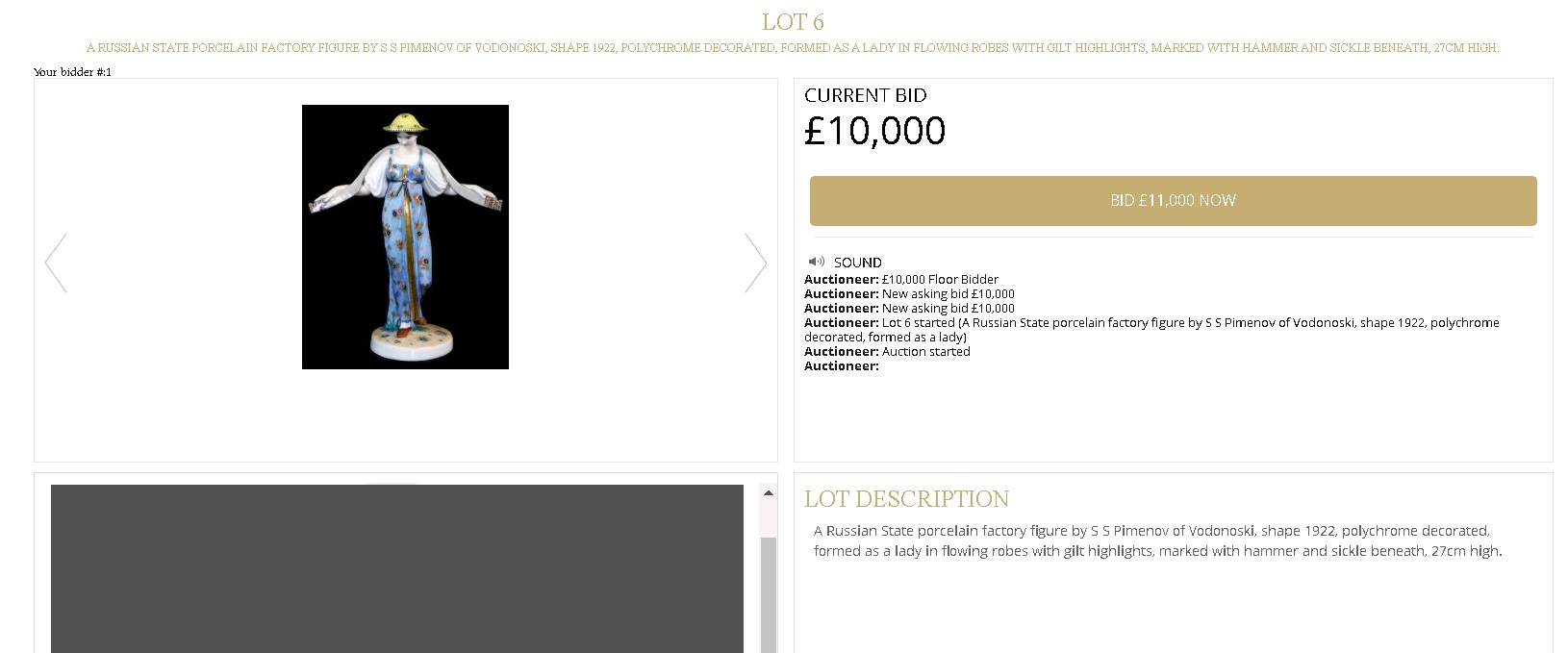
To place a bid in the live auction, make sure you are aware of the current asking price and then simply press the “Bid Now” button where the asking price is displayed.
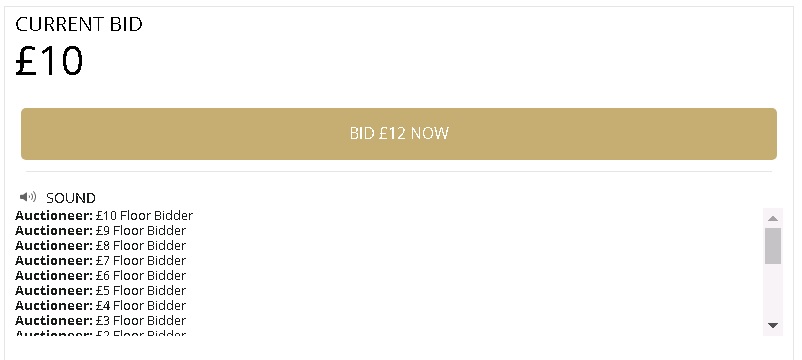
The system will show if you are the high bidder…
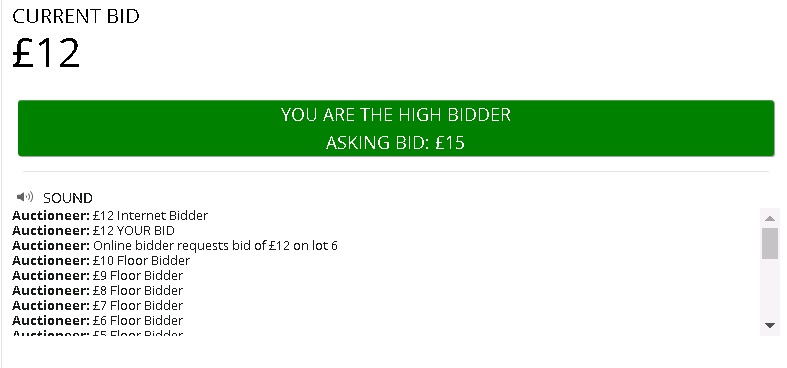
… and if you have been outbid
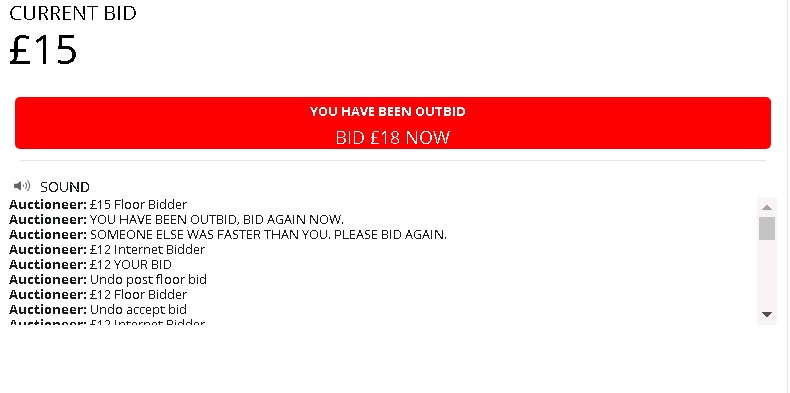
Online bids are processed in real time so you need to be ready to click “Bid Now” or you might miss out. Do not wait until the last second to bid!
If the auctioneer takes the room bid before your online bid you will be informed on-screen that this has happened. At this point you will need to bid again if you want to buy the item.
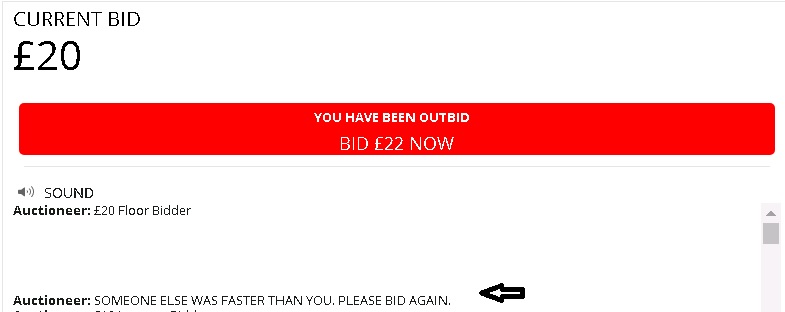
Live auctions will have buyer’s premium applicable which is not included in the bid or hammer price so always make sure you double check the buyer’s premium on your item so that there are no surprises when the invoice arrives.
Buyer’s Premium plus VAT is payable on all purchases. Please see the terms and conditions for up to date charges.
Please note: Additional fees such as Artist Resale Right, VAT on hammer price and others may apply as per the terms and conditions. Please ensure you read thoroughly before bidding.
Auctions can be fast paced environments and sometimes when an online bid is placed, the auctioneer has already taken a bid at the same amount from a buyer on in the auction room. In this case the auctioneer may give the floor buyer priority.
You will see a message on the live bidding page stating that “the auctioneer gave priority to a room bidder”. If you want to buy the lot you will need to bid again at the next asking price.
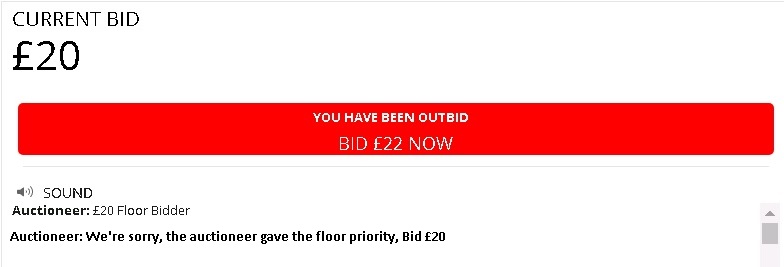
GY-Live! is fully responsive so you can search, browse and bid using your mobile or tablet device.
You can bid live during the auction from any device anywhere in the world and will experience full audio and video.
When you buy a lot in an online auction, you will see on-screen confirmation that the lot was sold to you.
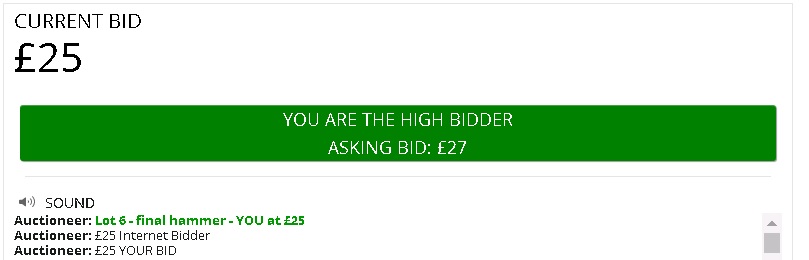
Alternatively, you can check all your Successful Bids in the My Items section.
If you are the highest bidder, an invoice will be emailed to you shortly after the completion of the auction. Payment and collection details will be on the invoice.
Please check that the device you're using has the sound turned on and working speakers available to broadcast sound.
If you can see the lot info but can’t see/hear the auction, a firewall might be blocking you.
You will need to allow this IP address, 88.202.180.159 over port 10808 on your personal or corporate firewall.
You can then test that this has worked by clicking the link below:
https://bp-prod-app-shared-663497.auctionserver.net:10808/ping and it should return "ok".